How to Connect TikTok Ads to Google Sheets and BigQuery
Manually exporting TikTok Ads data to spreadsheets or databases is a time-consuming process. Downloading, cleaning, and importing CSV files is a waste of your valuable time and prone to errors. SyncRange automates this process by connecting your TikTok account to Google Sheets or BigQuery. Your ad campaign and performance metrics will automatically sync into your chosen Google destination on a schedule, so you always have the latest data without manual effort. In this guide, I’ll show you how to set up the connections and configure an export so that your TikTok campaigns, ad details, and performance metrics are seamlessly integrated into Google Sheets or BigQuery.
Connect Your TikTok and Google Accounts
First, authorize SyncRange to access your TikTok Ads and Google accounts:
- Connect TikTok Ads. In SyncRange, go to Connections → TikTok and click Connect TikTok Account. Log in to your TikTok Business account and grant read-only access to your ad accounts. After authorization, select the TikTok ad account you want to sync.
- Connect Google. In SyncRange, go to Connections → Google and click Connect with Google. Sign in with the Google account you’ll use for Sheets and BigQuery, and grant access. This allows SyncRange to create spreadsheets and BigQuery datasets on your behalf.
Once both accounts are connected, you can link them to your destinations:
- Google Sheets. In SyncRange, go to Google Integrations → Google Sheets and click Add Sheet. You can select an existing spreadsheet or create a new one. Choose the spreadsheet and worksheet where you want the TikTok data to land. (Note: Google Sheets has a limit of ~10 million cells per sheet, so it’s best for moderate amounts of data.)
- Google BigQuery. In SyncRange, go to Google Integrations → BigQuery and click Add BigQuery Destination. Select your Google Cloud project, and choose an existing dataset or create a new one. This sets up a BigQuery dataset for your TikTok data. (BigQuery is ideal for large or complex datasets and supports SQL analysis.)
Create a TikTok Ads Export
With destinations in place, set up your export:
- Go to Export Builder. In the SyncRange dashboard, navigate to Exporters and click Create New Export.
- Choose TikTok Ads as the Data Source. In the new export dialog, select your TikTok Ads account from the list of sources.
- Select Your Destination. Choose whether to send data to Google Sheets or BigQuery, and pick the specific spreadsheet or dataset you configured.
- Configure Your Data. Click Configure Export. You’ll see tabs for different TikTok data types, such as Campaigns, Ads, Performance Insights. Enable the tabs you need and select the metrics and dimensions for each. SyncRange lets you pick exactly which metrics to export.
- Set Date Range and Schedule. Specify the date range for the export and Choose whether to Append (add new rows each run) or Replace (overwrite existing data). Finally, set the export schedule (hourly, daily, weekly, etc.) so it runs automatically.
- Save and Run. If you want to see your data immidiatly, click ‘Run Now” and SyncRange will immediately run the export and then continue running on the schedule you chose.
Each time the export runs, SyncRange will pull the latest TikTok Ads metrics and write them to Google. If you choose Google Sheets, the rows and columns will populate the selected spreadsheet. If you chose BigQuery, SyncRange will create one table per data tab (Campaigns, Ads, Performance, etc.) in the dataset.
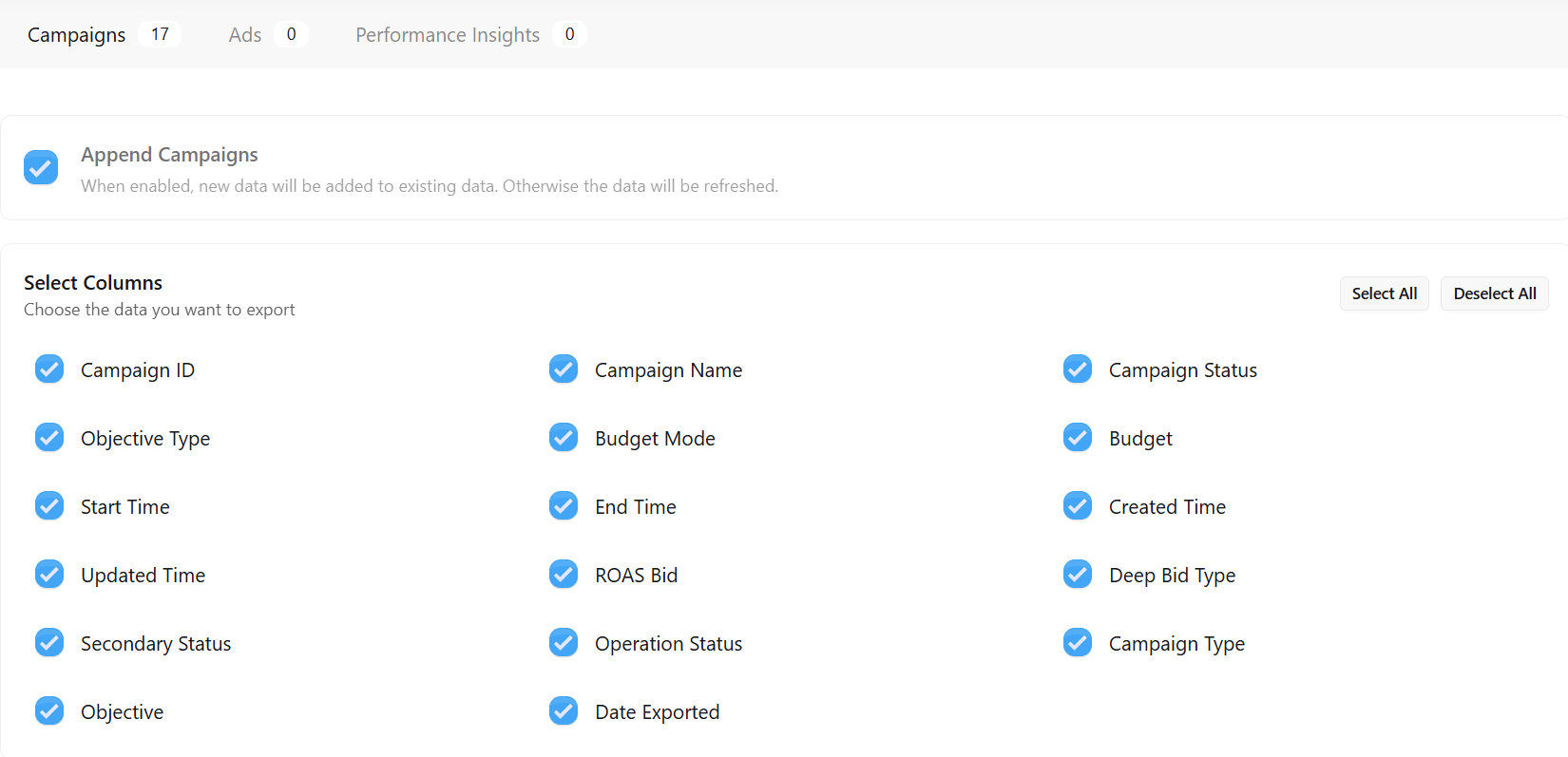
BigQuery vs Google Sheets
SyncRange supports both Google Sheets and BigQuery destinations. Use Google Sheets if your dataset is relatively small or you prefer an interactive spreadsheet report. It’s great for quick analysis, easy sharing, and ad-hoc visualization. Keep in mind the 10-million-cell limit. For large or growing datasets, BigQuery is recommended. BigQuery can handle millions of rows and lets you run SQL queries across all your TikTok Ads data. It also integrates smoothly with BI tools and can power enterprise-scale analytics. In general, use Sheets for smaller, quick-start projects and BigQuery for large-scale or long-term reporting.
Building Reports and Next Steps
Once your TikTok data is landing in Sheets or BigQuery, you can build dashboards or reports on top of it. For Sheets, you might create charts or pivot tables directly in Google Sheets, or use the Google Sheets connector in Looker Studio to visualize the data. For BigQuery, you can use Looker Studio’s BigQuery connector to create a data source and build any charts or visualizations you need. Either way, your TikTok Ads metrics will be available as fields in your report.Some example analyses you could perform include:
- Campaign Performance Trend: A line chart of daily impressions or spend by campaign.
- Engagement by Content: Compare video views and completion rates for different ads.
- Cost Metrics: Calculate and display CPC or CTR in scorecards.
- Demographics Breakdown: If available, segment clicks or spend by age/gender or location.
- Conversion & ROI: If you pull conversion data, chart spend vs. conversions to gauge efficiency.
Because SyncRange updates your destination on a schedule, any report you build will stay current. For Looker Studio, simply add a Google Sheets or BigQuery data source pointing to your synced data, and your charts will auto-refresh with the newest TikTok data. SyncRange also has a dedicated TikTok Looker Studio connector that will be released shortly.
Benefits of Syncing with SyncRange
- No Manual Exports: SyncRange runs on schedule and handles the TikTok Ads API calls for you. There’s no need to log in and copy data manually each day.
- Always Up-to-Date: With scheduled exports, your Google Sheets or BigQuery tables continuously receive new data. Your dashboards and queries will always reflect the latest campaign performance.
- Flexible Destinations: Choose Google Sheets for simple reports or small accounts, and BigQuery for large-scale analytics. SyncRange supports both destinations seamlessly.
- No Code Required: You can set this up in minutes through the SyncRange dashboard. No programming or API experience is needed.
- Free Plan Available: SyncRange offers a free tier, so you can start syncing your TikTok Ads data without additional cost.
By using SyncRange to automate TikTok Ads exports, you save hours of manual work. SyncRange takes care of pulling your ad stats and loading them into Google destinations. This means your TikTok Ads data will always be fresh for reporting and analysis, letting you focus on insights instead of data wrangling.
